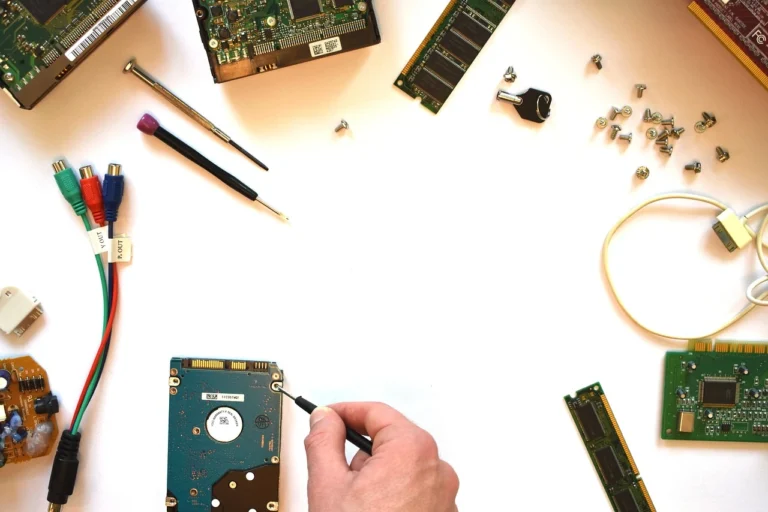Cloud computing essentials unlock benefits

Organizations are swiftly shifting their business to cloud computing. It is a virtual toolkit that is always available to use. Is it beneficial for organizations to shift business to cloud computing because of safety and security concerns? Businesses may face potential risks.
Cloud computing essentials unlock benefits, helping organizations access data, software, and services anytime and from anywhere in the world. It offers small businesses and large enterprises cost-effective and flexible solutions to unlock these essential benefits.
With cloud services, organizations can work from anywhere in the world and in any situation. Cloud computing essentials unlock benefits while ensuring the complete safety and security of data.
Let’s discuss the cloud computing essentials unlock benefits.
What is Cloud Computing?
Cloud computing delivers computing services or paid-hosted services such as storage, processing power, and software over the Internet. It depends on remote servers on the Internet to store and manage data.
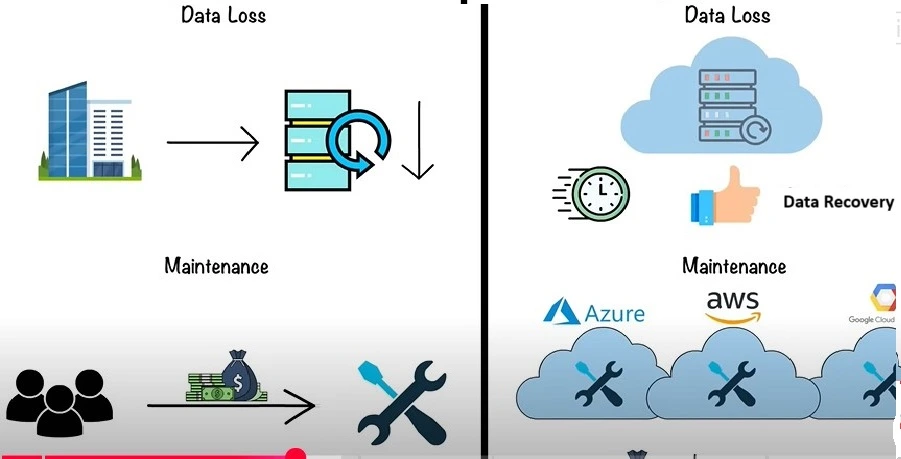
Cloud computing has transformed the digital business landscape. Businesses can access storage, servers, software, databases, and analytics, streamlining business operations, improving productivity, and gaining a competitive advantage.
Cloud Computing Models (IaaS, PaaS, SaaS)
Infrastructure as a Service (IaaS)
It allows businesses to build and manage their software and applications on virtual computing resources such as storage, servers, and network infrastructure. Users can also manage their applications and operating systems on virtual infrastructure. Organizations do not need to manage their data servers.
Platform as a Service (PaaS)
Platform as a service (PaaS) provides complete cloud computing services, such as software and hardware. It copes with modern business requirements and enables businesses to manage applications without maintaining infrastructure.
Software as a Service (SaaS)
Software as a service (SaaS) is a business model in which businesses can use ready-to-use software after paying a monthly or annual subscription fee. Previously, companies had to purchase and install traditional software on their computers.
Types of Cloud Computing
There are three types of cloud computing: public cloud, private cloud, and hybrid cloud.
Public Cloud
A public cloud is a service provider that allows users to use shared resources over the Internet. It is defined as a third party catering to computing services.
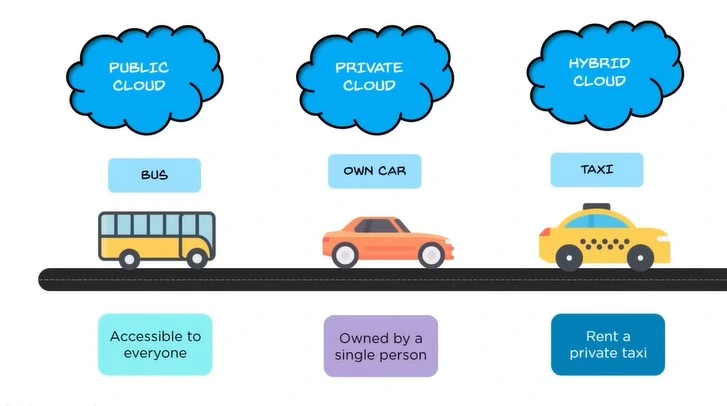
Users can effortlessly access IT resources such as computing, storage, development platforms, and applications. Anyone can purchase and use these services.
Private Cloud
A single organization can own and control the hardware and software sources. Many companies use the private cloud because it provides more accessibility and security to users.
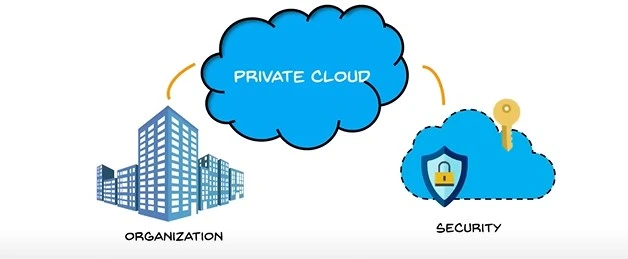
Organizations also prefer cloud computing because it maintains the confidentiality of documents, intellectual property, medical records, and financial data.
Hybrid Cloud
A hybrid cloud is a cloud system that has the characteristics of a public and private cloud. It is used to record highly sensitive and less sensitive data.
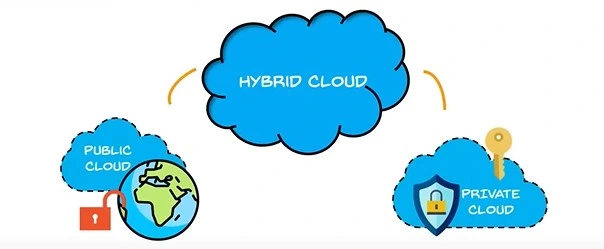
High-sensitive data is stored on the private cloud, and less sensitive data is stored on the public cloud.
Why is it essential for businesses?
Cloud computing essentials unlock benefits because of scalability, mobility, innovation, and security. Cost-effectiveness, flexibility, and scalability are essential features of cloud computing. Businesses pay only for the resources they use remotely. Cloud computing can provide on-demand services, from applications to processing power. Companies can avail of these services from anywhere over the Internet. Let’s dive into the main reasons why it is essential for organizations.
Innovation
Innovations always lead to business growth and advanced technology is required to introduce new innovative products. The cloud provides an infrastructure base for innovation.
Cost-effectiveness
Cloud computing is essential for companies because it reduces business costs. While migrating your business to cloud services can be expensive.
Improved DevOps
DevOps helps boost the quality and pace of innovation and helps organizational teams work together throughout the development period. That’s why organizations moved towards DevOps model. The Intergration of cloud computing and DevOps helps organizations quicker the business operations and product development processes.
Lowered complexity of IT infrastructure Management
When using cloud services no need to manage the complex IT infrastructure. Because cloud service providers manage the IT infrastructure. So business can pool their resources in business operations. Is Hardware Technology Important for Cybersecurity?. Yes hardware technology plays a critical role in cybersecurity by providing the foundational infrastructure for secure data processing, storage, and encryption. Advanced hardware solutions, such as secure enclaves and hardware-based firewalls, are essential for protecting systems against sophisticated cyber threats.
Key Characteristics of Cloud Computing Essentials Unlock Benefits
On-Demand Self-Service
Cloud computing essentials unlock benefits that will help businesses to access their computing services whenever they want. They pay only for the time they use resources; on-demand, self-service can save businesses resources.
Broad Network Access
Cloud computing essentials unlock benefits, with broad network services available everywhere on the Internet. Businesses can access these computing services with a laptop and internet connection. They can also access these services at home, in a cafe, or while traveling.
Resource Pooling
Cloud computing essentials unlock benefits and services that are available to multiple users. So, computing service providers have to pool resources at a point over the Internet to serve multiple users. These resources can be allocated and reallocated to multiple users according to their demand.
Rapid Elasticity
Cloud computing essentials unlock benefits with rapid elasticity. Cloud service providers can show more significant and more rapid elasticity. Businesses can access these services according to their demand. Computing services offer various packages, such as a basic package for small businesses, a standard package for medium businesses, and a premium package for large businesses.
Measured Service
Cloud computing essentials unlock benefits with measured services. Cloud service providers can track your usage efficiently and effectively. You pay only for what you use. Measurability assists service providers and users in effectively using their resources.
Comparison of Cloud Computing Service Models
| Service Models | Definition | Examples |
| Infrastructure as a Service (IaaS) | Virtualized computing resources (servers, storage, network) | Amazon Web Services (AWS), Microsoft Azure |
| Platform as a Service (PaaS) | Complete development and deployment environment | Google App Engine, Heroku |
| Software as a Service (SaaS) | Ready-to-use software applications | Salesforce, Office 365 |
Benefits of Cloud Computing
Cloud computing essentials unlock benefits with enhanced efficiency, cost savings, scalability, and innovative opportunities are the benefits of cloud computing.
Cost Efficiency
There is no need to develop expensive infrastructure. You pay only for what you use, so cloud computing services reduce business costs and save resources. Cloud Computing Essentials Unlock Benefits with Cost Efficiency.
Enhanced Collaboration
Computing service providers help businesses collaborate with their team members. Team members can share computing resources and work in real-time on shared projects regardless of location. Cloud Computing Essentials Unlocks Benefits with Enhanced Collaboration.
Data Security and Compliance
Cloud service providers can provide greater data security through data encryption, backups, disaster recovery, and protection of sensitive information for businesses. Cloud Computing Essentials Unlock Benefits with Data Safety and Security.
Disaster Recovery and Business Continuity
Cloud computing plays a vital role in disaster recovery and business continuity. Its features increase the efficiency and reliability of cloud service providers. There is no need to maintain expensive business physical backups.
With cloud services, businesses can store and access data efficiently and effectively. Cloud Computing Essentials Unlock Benefits with disaster recovery and business continuity.
When cyberattacks, natural disasters, or system failures occur, businesses can effortlessly retrieve their backups and continue operating. They don’t need to worry about losing critical business information.
Access to Advanced Technologies
Businesses can access and use advanced technologies such as artificial intelligence, machine learning, and big data without spending huge investments. Cloud Computing Essentials Unlock Benefits with ease of access to advanced technologies.
Environmental Sustainability
Cloud Computing Essentials Unlock Benefits with Environmental Sustainability. Cloud computing has a positive impact on environmental sustainability. There is no need to maintain physical servers and data centers, and physical resources require massive energy. Cloud computing offers to move businesses online and save energy.
Scalability and Flexibility
Cloud Computing Essentials Unlock Benefits with scalability and flexibility. Cloud adopts business-changing needs. Businesses can effortlessly increase or decrease their cloud resources without spending on infrastructure. Organizations have to pay for the resources they have used.
Core Cloud Computing Essentials Unlock Benefits for Sustainable IT
Cloud computing helps businesses achieve sustainability in IT practices. It also assists businesses in reducing energy usage, optimizing IT performance, and aligning with green IT objectives.
Virtualization
Cloud computing helps companies reduce hardware dependency. Virtualization allows users or applications to be placed on a single server. The same server can save energy consumption, better utilize hardware, and minimize waste. Cloud Computing Essentials Unlock Benefits provides greater visualization opportunities.
On-Demand Scalability
Cloud computing assists businesses in increasing or decreasing computing resources such as processing power, storage, and network bandwidth according to demand. Businesses can scale up computing during high traffic and down during low traffic. Cloud Computing Essentials Unlock Benefits with On-demand Scalability.
Shared Infrastructure
Multiple users can use and share hardware such as servers and storage. Cloud computing allows businesses to use computing resources. AWS, Microsoft Azure, Google Cloud, and other support systems operate large data centers. Cloud Computing Essentials Unlock Benefits with Shared Infrastructures.
Data Center Optimization
Optimizing data centers assists in reducing costs and improving resource utilization. Cloud computing also optimizes the software, hardware, and cooling system. Datacenter optimization helps boost operational efficiency and environmental responsibility. Cloud Computing Essentials Unlock Benefits with Data Center Optimization.
Implementing Cloud Computing Essentials Unlock Benefits in Your Business
Cloud Computing can be a game changer for your business, providing exciting opportunities for efficiency, innovation, and growth.
Key Considerations
Consider key considerations before implementing cloud computing in your business. Consider the scalability requirement, data storage, and security concerns to achieve your business goals. After assessing their needs, businesses can effortlessly choose the right cloud system.
Security and Data Protection in Cloud Computing Essentials Unlock Benefits
Various risks are involved in using cloud computing in terms of data protection and security. Specific measures are essential to safeguard sensitive information.
Cloud computing offers several benefits, such as scalability, cost efficiency, and flexibility. It means storing and accessing data over the Internet. However, it has some potential risks that must be addressed.
“With the rise in cyber threats and the growing importance of data privacy, organizations need to take proactive steps to enhance cloud security,” says Mark Johnson, a leading cybersecurity expert. “Implementing a multi-layered approach incorporating encryption, access controls, and regular security audits is vital.”
The Importance of Robust Security Measures
Robust security measures are necessary because businesses store sensitive information with cloud service providers. Strong authentication protocols, data encryption techniques, and regular security audits can protect data from potential vulnerabilities.
Businesses must use industry practices and data protection regulations such as the General Data Protection Regulation (GDPR) and the California Consumer Privacy Act (CCPA).
Organizations ensure a high level of security and transparency with strict regulations, such as outlines of strict guidelines for handling data, breach notification, and privacy.
Data Protection in Cloud Computing Essentials Unlock Benefits
Organizations must consider various factors to protect data in the cloud, such as data backup and disaster recovery strategies. Businesses can also take proactive measures, such as regular backups, redundant storage, and tested disaster recovery plans, to protect data from loss.
Ensuring a Secure Cloud Environment
A holistic approach involves technical, procedural, and personnel-related aspects to protect sensitive information. This approach includes
- Firm access control can be used to access data
- Regularly monitor and analyze the network traffic and system logs.
- Security assessment and penetration tests can be conducted for protection purposes.
- Employee training related to cybersecurity best practices is also needed.
The Role of Cloud Service Providers
The role of cloud service providers is crucial to protecting customers’ data. Organizations should choose cloud service providers that are highly credible in maintaining security and cybersecurity-related issues. They should also review the service level agreement (SLA) terms and conditions to protect data ownership.
After data gains protection commitment, organizations can effortlessly use cloud services. Cloud service providers can mitigate risks with strong security measures and compliance, enhance customer confidence, and drive innovation and growth in today’s digital landscape.
Cloud Migration Strategies for Businesses
As technology evolved, organizations swiftly moved to cloud computing services. Companies should develop and follow a strict cloud migration strategy.
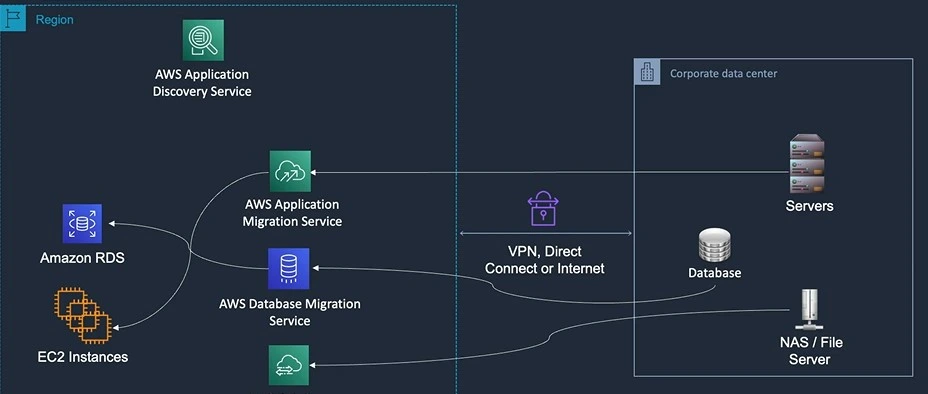
Data migration to cloud infrastructures requires careful planning and execution to ensure integrity.
Assessment of Current Infrastructure
Organizations should evaluate their current IT infrastructure before moving to cloud computing and consider the potential benefits of using cloud services. Organizations should prioritize applications that require high scalability and remote access.
Choosing the Right Cloud Provider
While choosing the right cloud service providers, consider price, data center location, security protocols, and customer support. AWS, Microsoft Azure, and Google Cloud are popular for cloud services.
Data Migration and Security
Data migration is a crucial and challenging task in cloud adaptation. Organizations must focus on safety and security while transferring data to cloud servers. Businesses should use backup and encryption strategies to migrate data to cloud servers.
Testing and Optimization
It is essential to test cloud system performance in terms of security and usability. Businesses can also optimize the cloud environment.
Challenges and Considerations of Cloud Computing Essentials Unlock Benefits
Using cloud services brings some challenges. Businesses should be aware of these challenges to ensure the safety and security of data and resources.
Latency Issues
High latency can be a serious concern for a business because it can increase load time. A Business should choose cloud servers that offer better response times.
Security and Privacy Concerns
Organizations may face security and privacy concerns while shifting their business to cloud servers. Hackers can target sensitive customer information or critical documents available on cloud servers. The non-availability of proper security measures also threatens businesses because unauthorized persons can access sensitive information.
Cost Management
Cloud service helps reduce capital expenditures, but unexpected operational costs will increase if resources are not correctly optimized.
Vendor Lock-in
If you are not satisfied with cloud services, you must change providers. This is not easy because it can be complex and costly.
Compliance and Governance
Organizations are bound to comply with regulations governing cloud service providers.
Performance and Reliability
The slow performance of cloud service providers can be a serious concern for businesses because it can impact their performance.
Skill Gaps and Training
Some organizations lack skilled labor and infrastructure to manage the cloud functions.
Data migration and integration
Data migration and integration with existing infrastructure can be complicated and time-consuming.
Internet Dependency
Internet access is necessary for cloud services. High-speed Internet is required. Areas with poor internet service quality can create serious concerns about availing of cloud services.
Overuse of Resources
Scalability has a positive and negative impact on the organization. When a company’s demand increases, it can use cloud resources effortlessly. On the other hand, when demand decreases, but the company has to pay for cloud services, it can be negative.
How to overcome these challenges
The auto-scaling feature monitors cloud usage, and budget alerts can prevent overspending. Businesses can scale up and down resources according to their needs. Organizations should use multi-cloud or hybrid cloud to reduce the vendor lock-in challenge. Businesses should choose cloud service providers with clear rules and regulations.
The organization should invest in employee training and upgrade the existing infrastructure to use cloud services effectively. It should also develop a clear migration strategy and use cloud-native tools for data migration.
The Future of Cloud Computing
Serverless Computing
An application that runs without a server or backend infrastructure. Cloud computing doesn’t have any physical servers. Serverless computing needs infrastructure to run the code.
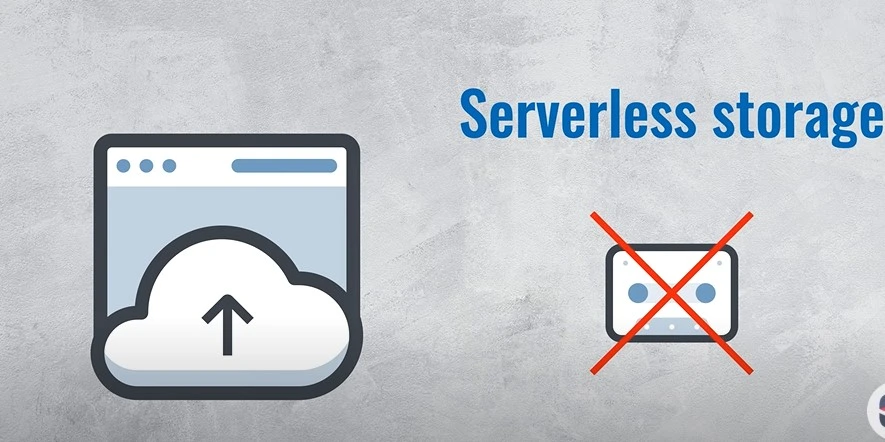
Serverless computing will provide cost-effective solutions to businesses. Cloud Computing Essentials Unlock Benefits helps servers compute.
AI and ML Integration with Cloud Services
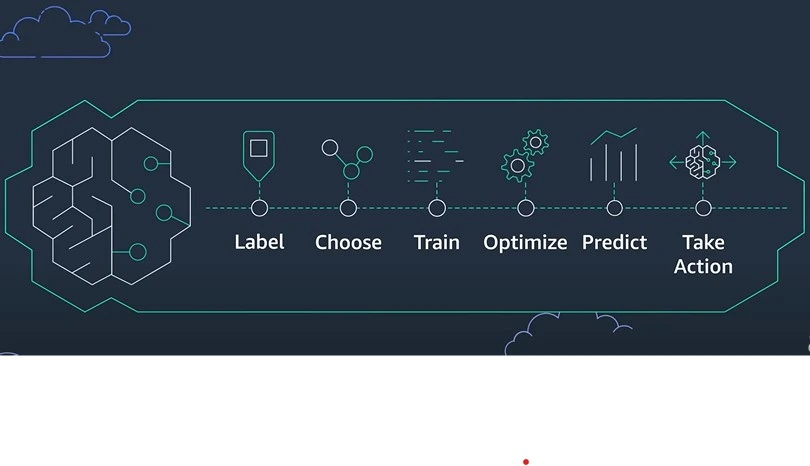
Integrating artificial intelligence and machine learning will transform cloud services in the near future. AI and ML will attract the great attention of organizations in the future.
Quantum Computing and Cloud
Cloud computing platforms help users access and utilize the power of quantum computers. Users can use quantum algorithms without quantum hardware.
Service Mesh
Service Mesh is a new advancement in cloud computing. Its primary purpose is to make cloud services efficient and separate from one another. It can also help users mitigate security risks. In a short time, Service Mesh will gain more attraction.
Better Security Measures
Cloud Computing Essentials Unlock Benefits has transformed the way of doing business. It helps business growth, increases efficiency, and drives. As the number of cloud computing users increases, so do cyber attacks. Artificial intelligence and machine learning are expected to provide better security measures such as access control, encryption, threat detection, etc.
Use of Edge Computing
Edge computing will be the future of computing services because it has efficient and improved process power. Edge computing will analyze the real-time data.
Rapid Use of Multi-Cloud
In the future, organizations will adopt a multi-cloud system. Public and private clouds will help organizations boost their efficiency and security.
Conclusion
Cloud Computing Essentials Unlock Benefits has transformed the way of doing business. It helps business growth, increases efficiency, drives innovation, and achieves scalable success in the digital age. It helps to eliminate traditional business limitations.
It allows businesses to access resources according to their requirements. It helps organizations take new initiatives, launch new products, and expand their business reach.
It also offers data protection and robust security measures, helping to keep critical business information safe and secure. Advanced encryption and compliance regulations help organizations migrate their businesses to cloud services without hassle. It helps companies streamline operations, foster innovation, and achieve sustainable growth.
Frequently asked questions
Q 1. What are the main benefits of cloud computing?
Ans. Cloud computing offers various benefits, such as scalability and flexibility, cost savings, enhanced collaboration, easy accessibility, advanced security, and data loss prevention.
Q 2. What are the five essentials of cloud computing?
Ans. Five essential characteristics of cloud computing are on-demand self-service, broad network access, resource pooling, rapid elasticity, and measured service.
Q 3. What are the security benefits of cloud computing?
Ans. It provides complete safety and security against unauthorized access, theft, and data corruption.
Q 4. What is cloud computing lock?
Ans. Vendor lock-in, also known as vendor lock, occurs when transferring data, storage, products, or services to another vendor’s platform, which is difficult due to the high cost.
Q 5. Is the cloud better for security?
Ans. Yes, it is better for data security. It can save data from various cyber-attacks. It is more secure than on-premise computing.